
Use our readymade template to create this Google form. Customize it further using our form builder.
Get reference using Google Forms
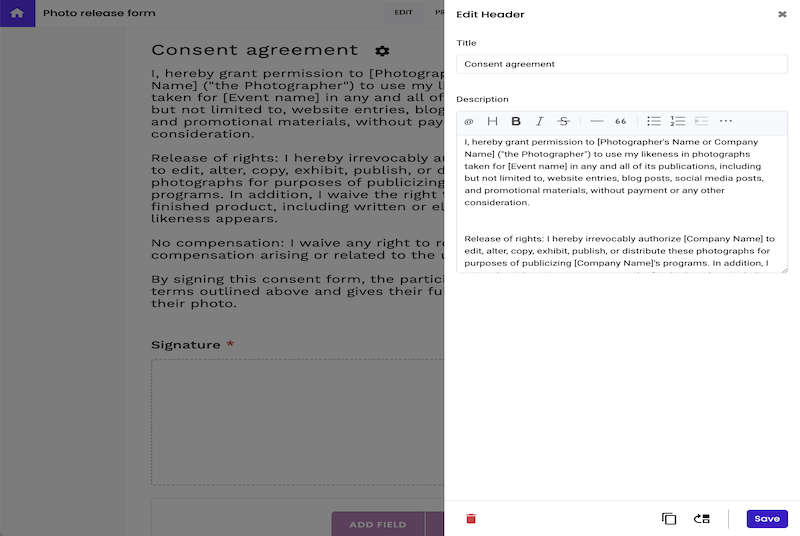
- Use our prebuilt template to create your reference request form
- Collect applicant's details such as name, email, and their signature
- Collect reference details such as name, email, company, job title, and relationship with the applicant
- Specify the purpose of the reference request and get the applicant's authorization
Collect signatures from the applicant

- Embed the form on your website or use the share link to collect responses
- Provide a user friendly, secure and seamless signing experience
- Enable applicants to sign and submit the form from any device
- Send a confirmation email with the signed copy of the reference request
- Allow applicants to save progress & complete the reference request form later
Track signed responses in Google Sheets and Drive
| A | B | C | D | E | |
|---|---|---|---|---|---|
| 1 | Applicant Email | Preferred contact number | Applicant Signature | Reference Name | Signed PDF |
| 2 | johndoe@example.com | (555) 123-4567 | John Doe | Jane Smith | Signed PDF |
| 3 | alex.johnson@mail.com | (555) 555-1234 | Alex Johnson | Emily Davis | Signed PDF |
| 4 | michaelb@emailprovider.com | (555) 321-0987 | Michael Brown | Sarah Johnson | Signed PDF |
| 5 | david.miller@emailprovider.com | (555) 444-3333 | David Miller | Daniel Clark | Signed PDF |
| 6 | sophia.martinez@mail.com | (555) 999-6666 | Sophia Martinez | Olivia Wilson | Signed PDF |
| 7 | janesmith@email.com | (555) 987-6543 | Jane Smith | John Doe | Signed PDF |
| 8 | emily.davis@example.org | (555) 456-7890 | Emily Davis | Alex Johnson | Signed PDF |
| 9 | sarah.johnson@example.com | (555) 777-8888 | Sarah Johnson | Michael Brown | Signed PDF |
| 10 | daniel.clark@example.org | (555) 888-7777 | Daniel Clark | David Miller | Signed PDF |
| 11 | olivia.wilson@email.com | (555) 222-9999 | Olivia Wilson | Sophia Martinez | Signed PDF |
- Sync the signed reference request form to your Google Drive for record keeping
- Easily track and manage your form responses using the Kanban board
- Automatically receive a copy of the signed reference request form by email
- Sync form responses with signatures to Google Sheets for further analysis
- Notify your team by email when an applicant submits the reference request form
These reviews are reproduced without modification from Google Workspace Marketplace.
November 1, 2025
I chose Formesign because I needed a solution to link forms with signature capabilities. We are in the home service business and have a very large fleet of field operators. Formesign ability to link forms and gather signatures has removed the intense manual collection of this process out of our operation. Specifically, Vipin on the support side of Formesign has been valuable in advising on flow and making sure the process is lean. Formesign is...plug and play. Thank you!
— Jason Crossen
October 14, 2025
Absolutely brilliant!!!! Game changer! Awesome support!
— andre girardeau
May 30, 2025
Besides the fact that one gets billed $216 monthly, Support took a long time to try and get things to work. Trying to get things signed on a form was such an issue and through out formatting. Way over priced, support that you have to wait till the next day to get one thing sorted and not sorted, back and forth the whole time. Frustrating customers and damage to business. I will not reccommend this company to anyone. Try JotForms so much better, and you can do much more for a fraction of the cost per year not per month.
— Francois Ohsiek
September 11, 2025
The platform is good but promises one week of premium usage based on which I chose it. Once my form was sent out to participants, it capped the responses at 24 and I was forced to pay 36 USD to keep the form active. Really disappointed by the lack of clarity and the overly tight response numbers for each tier of the plan considering how nice the platform could be.
— Nishka Khendry
July 23, 2023
I am not tech savvy. I chose formesign to help create registration links for clients. Vipid has been great in assisting me. He goes above and beyond. My company now has moved from the stone age to modern age through the ability to use this feature. Of the many features I am impressed with, the ability to update a form without needing to regenerate a link is amazing. I often make mistakes and that ability allows me to fix mistakes without needing to change everything. Thank you!!!
— Sol Evans
July 12, 2023
It very friendly to used. I love it. For my case multiple signature needed. it's supporting
— Senthil Kumar
November 27, 2023
Yeah this is good for all
— luqman Khan
February 16, 2024
Does not work
— Myles Sicuro
July 10, 2023
We were looking for a way to have a signature option in our form. Formesign addon allowed us to collect signatures for the acknowledgment and consent forms. It was simple and easy to setup. Very useful addon for google forms.
— Joan S